-
Menu -
Locations -
Search
John Deere In-Field Data Sharing

Double tap to zoom

In-Field Data Sharing
Data Management
Overview:
- See coverage and as-applied maps for machines working in the same field at the same time.
- Ensure complete field coverage with multiple machines even in low light and/or dusty conditions.
- Reduce over-application leading to more accurate documentation data and lower input costs.
Get A Quote
Fields with asterisks* are required. Please email our helpful staff with any questions or comments using the contact form.
Loan Calculator
Use the Loan Calculator to help you determine the financing and payment options that are best for you.
**The accuracy of this calculator and its applicability to your circumstances is not guaranteed. You should obtain personal advice from qualified professionals. This information is provided for illustrative purposes only and does not constitute an application. This notice does not guarantee loan approval, nor is it an offer or commitment to make a loan to you on the above terms.
Send To A Friend
Fields with asterisks* are required. Your friend will receive an email that contains a reference to this page. Please send this email only to people you know who would be interested in this information.
Share This Product:
Features
Use equipment and people even better with Gen 4 In-Field Data Sharing
Increase the efficiency of your field operations with Gen 4 In-Field Data Sharing by monitoring the operations of up to six tractors, sprayers, nutrient applicators, or combines on one screen.
Equipment can work together at the same time or use maps created earlier by another machine to perform the following:
- Share as-applied maps and guidance lines between machines used for tillage, planting, and harvesting. Fertilizer and crop protection applications require an additional match on products to make sure the right information is being shared.
- Improve product placement and eliminate over-application by shutting off planter rows, seeding sections, sprayer nozzles, and fertilizer spreaders or ranks when crossing over areas already covered by another machine.
 Layers and legends
Layers and legends
- Monitor the quality of job being performed on other machines.
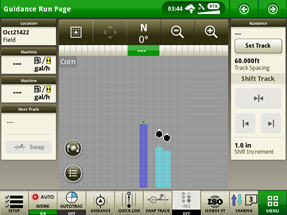 Three machines sharing coverage
Three machines sharing coverage
 Sharing as-applied maps
Sharing as-applied maps
Ensure that operators are working as efficiently as possible
Sharing maps and vehicle position helps confirm proper performance and help producers manage operations in the field.
- Zoom out to the field view to make sure the entire field has been covered.
- View other operators’ as-applied maps to confirm those machines are calibrated and performing properly.
- View machines’ yield and moisture maps to get a whole field view, to view progress, and to make sure nothing is missed while confirming machine and crop performance.
- Confirm the position of tractors working with grain carts or in other support functions.
 Whole field view
Whole field view
Flexible sharing with Work History and Shared Work
Using In-Field Data Sharing’s Join feature, an operator can quickly join geospatially sorted work groups and accept the client, farm, field, and guidance line as well as crop and other documentation entries. The person starting the work group can either send everything or select only what they want the other operators to use.
With the Join feature, starting a field is faster and will result in more consistent usage of guidance lines and documentation data.
Using a streamlined setup process, In-Field Data Sharing matches maps and guidance lines together based on the information selected in the Work Setup screen; the same information is needed to document an operation. Setup items can be sent to the display from Operations Center for selection to make setup even easier.
The information needed depends on the operation:
- Planting and seeding - client, farm, field, and crop
- Product application - client, farm, field, and product or tank mix
- Harvest - client, farm, field, and crop
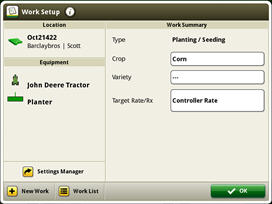 Work Setup and Work List
Work Setup and Work List
 Shared Work
Shared Work
By joining a work group, you can view and select work history and shared work from a different time if different maps are required to finish an operation. Accessed from the Work List screen, Shared Work displays the data available from the cloud, while Work History displays the information created using the display. For example, if multiple herbicide applications are being made, a previous application can be selected to finish the field.
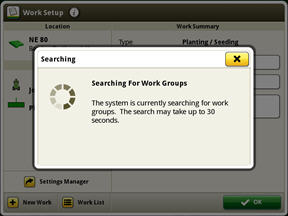 Searching for other work groups
Searching for other work groups
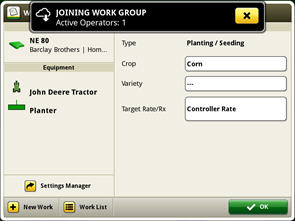 Joining a work group
Joining a work group
Shared work data is sent and received in 30-second segments. Including data transfer, a display will typically receive updates to coverage from group members approximately every 30 seconds and updates to group member position approximately every 6 seconds.
NOTE: Data transfer times can vary depending on strength of data connection.
Specifications
Contact Us
-
325 Walt Messick Road
Harrington, Delaware 19952
Phone: (302) 398-3729
Toll Free: (800) 237-1272
