-
Menu -
Locations -
Search
John Deere OnLink

Double tap to zoom

OnLink
Technology Products
Overview:
- Balance workloads and communicate assignments on your Workboard more efficiently
- Adjust workboards on-the-fly, even when you are offsite
- Simplify fleet maintenance and manage equipment usage with greater visibility
- Gain 24/7 access to equipment location, location history, status, and performance
Get A Quote
Fields with asterisks* are required. Please email our helpful staff with any questions or comments using the contact form.
Loan Calculator
Use the Loan Calculator to help you determine the financing and payment options that are best for you.
**The accuracy of this calculator and its applicability to your circumstances is not guaranteed. You should obtain personal advice from qualified professionals. This information is provided for illustrative purposes only and does not constitute an application. This notice does not guarantee loan approval, nor is it an offer or commitment to make a loan to you on the above terms.
Send To A Friend
Fields with asterisks* are required. Your friend will receive an email that contains a reference to this page. Please send this email only to people you know who would be interested in this information.
Share This Product:
Features
Easy and effective labor management
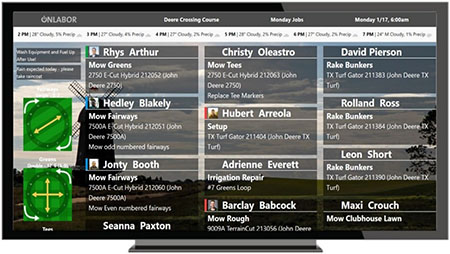 Digital workboard
Digital workboard
Effective and portable labor information management. Easily view, add, and assign jobs for the team, from any device, anywhere an internet connection is available. Replace the whiteboard of yesterday with a digital workboard display that provides a dynamic, organized alternative.
- Improved and effective communication auto-refreshing workboard
- Easy and fast updates allowing the entire team to stay current on the most important golf course needs
- Control labor costs with visual early warning indicators when overtime hours/cost are being approached
- Gain insight into labor costs and labor hours and cost of operation with a variety of automated reports
Put assigned work right in the hands of your operator
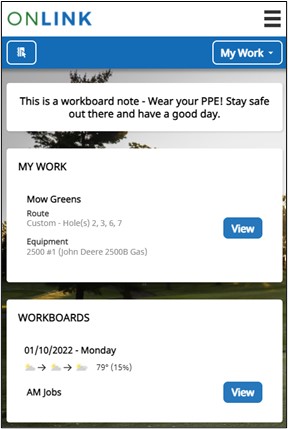 My Work mobile view
My Work mobile view
Place the workboard and assigned work right in the hands of the operator. Using a mobile device, the operator can now see their assigned work, mowing direction, route information, and notes. Job timers can also be utilized in My Work to record more accurate job times and records for total cost of operation.
- Fully customizable, select how much or how little information the operator can see
- Access to My Work can be enabled without providing access to any other part of the platform
- Pre-start check confirmation can be added to ensure operators are performing walk arounds of equipment prior to heading out on the course
- Operator’s note section provides free form entry recorded in the system, displayed via dashboard tile, and in workboard reports
- Non-telematic equipment assigned to job will display allowing operator to enter current hours at the end of their jobs, reducing the amount of time needed by maintenance staff to record hours and keep the fleet up to date
My Work is just one more way that the OnLink platform helps to improve and speed communication across the entire golf course maintenance staff.
Fleet management tools for equipment managers and technicians
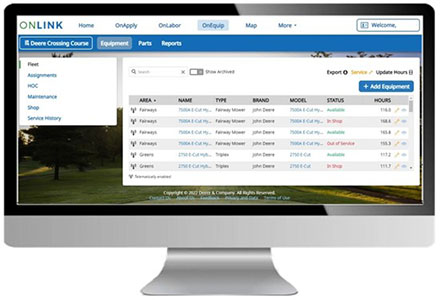 Fleet page in OnLink
Fleet page in OnLink
Equipment performance, uptime, and low cost of ownership are critical to golf course operations. Integrated fleet management tools provide visibility to required and upcoming services to ensure that preventative maintenance is performed according to factory recommendations while maximizing equipment uptime and availability.
- Preloaded maintenance schedules for John Deere equipment allow equipment manager to know what service is required, when, and what parts they need to have on hand to complete the job. Easily create on-demand work orders for any ad hoc repairs on equipment that comes into the shop.
- Dynamic maintenance listing with green, yellow, and red visual indicators helps to easily prioritize services and work within the shop. Services due tile on the dashboard shows the five highest priority services.
- Quickly and easily communicate equipment status to complete organization, in shop and out of service equipment not available for assignment in labor management tools.
- Easily and quickly update equipment engine hours in single screen, from any internet enabled device.
- Detailed reporting tools allow for full visibility of cost of ownership, informing decisions on purchasing or leasing, fleet size needs, and fleet management practices for the operation.
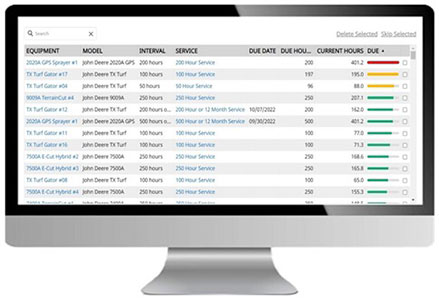 Dynamic Maintenance List
Dynamic Maintenance List
Complete operation overview on customizable dashboard
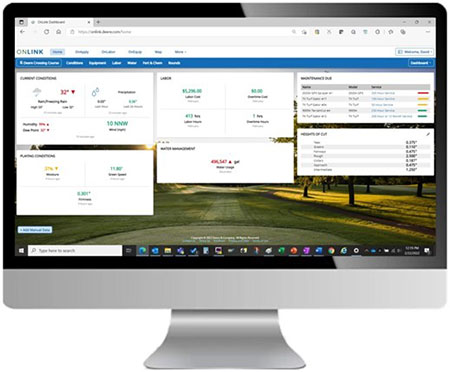 Customizable OnLink dashboard
Customizable OnLink dashboard
View all the most important details about the complete golf course operation in one spot on the fully customizable dashboard.
- View the most critical operational information in one place
- Customize tiles to view only what’s most important to user or user role
- Choose from four preset dashboards or choose to customize the view
- Visual indicators to alert the user to possible areas of concern
- Drill in for more information and reporting on each tile
Get near real-time equipment information, anytime and anywhere, with equipment maps
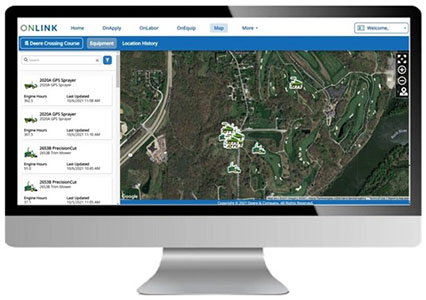 Current location mapping in OnLink
Current location mapping in OnLink
Users can save time locating operators and equipment on the course as well as monitor performance and progress. These insights into the operation will allow for data driven decisions around the day’s activities as well as identifying opportunities for adjustments and efficiency improvements.
- Locate connected equipment in near real-time from any internet connected device
- Monitor equipment movements
- Monitor near real-time usage information on select models
- View up to date engine hours
Requires JDLink™ Modem and active JDLink™ Connectivity*
*JDLink is the connection that allows automatic flow of machine data between connected equipment/Modular Telematic Gateways (MTGs) and Operations Center.
*Users can enable JDLink connectivity in Operations Center. There are no subscriptions for JDLink and users can connect their equipment/MTGs for as long as they choose
Equipment location history maps provide information about machine usage
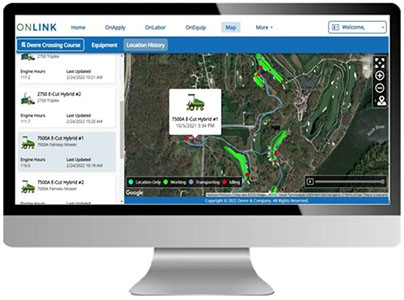 Current location mapping in OnLink
Current location mapping in OnLink
Users can use equipment location history information to gain insights into operational data allowing them to identify areas of concern and opportunities for efficiency improvements such as route planning, operator training, and more. All this from anywhere there is access to a desktop or mobile device with an internet connection.
Requires JDLink™ Modem and active JDLink™ Connectivity*
*JDLink is the connection that allows automatic flow of machine data between connected equipment/Modular Telematic Gateways (MTGs) and Operations Center.
*Users can enable JDLink connectivity in Operations Center. There are no subscriptions for JDLink and users can connect their equipment/MTGs for as long as they choose.
Save time with automatic engine hour updates
For equipment within a user’s fleet that has connectivity hardware and JDLink™ Connectivity* enabled; engine hours will automatically update within the fleet management tools.
- Eliminate time consuming manual engine hour collection and recording
- Create better visibility to upcoming maintenance needs with automatically updated and sorted maintenance list
- Improve communication of upcoming maintenance needs across equipment and agronomy staffs
- Real-time information to help balance equipment usage across fleet for improved lifecycle and cost of operation
*JDLink is the connection that allows automatic flow of machine data between connected equipment/Modular Telematic Gateways (MTGs) and Operations Center.
*Users can enable JDLink connectivity in Operations Center. There are no subscriptions for JDLink and users can connect their equipment/MTGs for as long as they choose.
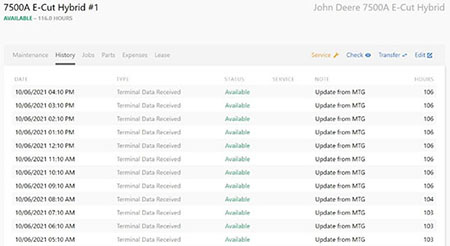 Engine hour updates in equipment history
Engine hour updates in equipment history
Integrated and accurate weather information
 Weather information in OnLink
Weather information in OnLink
Weather can be the strongest influencer on golf course operations like water usage, timing of chemical and nutrient application, mowing operations, and quantity of play. Accurate weather information and forecasts improve decision making on maintenance practices and correlation to turf health, saving time and money, while providing the best playing conditions possible.
- Partnership with The Weather Company® offers the most precise, accurate, and up-to-date weather forecasts
- Access to 14-day hourly/daily forecasts updated every 15 minutes
- Reporting tools to cross reference weather with other course metrics to understand impact to course conditions and turf health
The Weather Company is a trademark of TWC Product and Technology, LLC, an IBM Company.
Integrated chemical and nutrient management
 Chemical and nutrient reporting
Chemical and nutrient reporting
Users that also have a Playbooks™ subscription can integrate this information directly into the platform.
- Record and track application data
- Establish optimal application practices
- Coordinate application based on key weather and soil conditions
- Inventory management including total chemical costs
- Detailed reporting and information for government compliance
Playbooks is a trademark of Playbooks for Golf
Create consistent course conditions with water and playability information
Water management tools within the software provide information so that users can correlate soil moisture levels with key weather variable such as evapotranspiration rate, humidity, wind, and forecasted precipitation. Data helps develop watering practices that help reduce water and energy cost and improve chemical and nutrient applications, while providing consistent playing conditions on the course.
Playability variables such as height-of-cut and green speed can also be entered into the system to enable the user to correlate data from across the entire course to help guide decisions on maintenance, application, and other agronomic practices to maintain and improve course conditions and turf health.
- User-defined thresholds provide visibility to areas of concern
- SMS alerts when conditions fall outside user-defined thresholds
- Green speed
- Moisture percentage
- Evapotranspiration rate
- Water flow
- Integrations with partners allows for automated entry saving time
- Spectrum Technologies, Inc. - Field Scout® soil sensor
- Stevens Water - POGO® soil sensor
Field Scout is a trademark of Spectrum Technologies, Inc. POGO is a trademark of Stevens Water Monitoring Systems, Inc.
Specifications
Contact Us
-
325 Walt Messick Road
Harrington, Delaware 19952
Phone: (302) 398-3729
Toll Free: (800) 237-1272
