-
Menu -
Locations -
Search
John Deere N542 No-Till Air Drill

Double tap to zoom

N542 No-Till Air Drill
Seeding Equipment
Overview:
- Adjust down pressure with TruSet™ In-Cab downforce
- See the flow of seed & fertilizer from the cab with RelativeFlow™ blockage monitoring
- Quick Change Blade enhancement of the ProSeries™ Opener reduces change time by up to 45%1
- Convenient dual-row spacing hydraulics
Get A Quote
Fields with asterisks* are required. Please email our helpful staff with any questions or comments using the contact form.
Loan Calculator
Use the Loan Calculator to help you determine the financing and payment options that are best for you.
**The accuracy of this calculator and its applicability to your circumstances is not guaranteed. You should obtain personal advice from qualified professionals. This information is provided for illustrative purposes only and does not constitute an application. This notice does not guarantee loan approval, nor is it an offer or commitment to make a loan to you on the above terms.
Send To A Friend
Fields with asterisks* are required. Your friend will receive an email that contains a reference to this page. Please send this email only to people you know who would be interested in this information.
Share This Product:
Features
Integration advantages of Deere tractor, cart, tool and technology

To win big in small grains, it takes a seeding solution that superseeds your expectations. John Deere delivers with a complete line of everything you need – and the sizes you want – to seed for success. Air-hoe drills. Commodity air carts. No-till air drills. Openers. Fertilizer attachments. Central commodity systems. Box drills. Plus precision ag technology to stretch your productivity to higher levels. But it’s far more than iron and technology. It’s the exceptional agronomic know-how and unsurpassed dealer support in all phases of production to keep you running. With our latest additions to equipment and openers, our seeding solutions deliver the next-generation performance you need to help you reach the full potential of each seed. That’s our commitment to you.
No-till opener seeding with minimal maintenance from the ProSeries™ Opener
 ProSeries Openers
ProSeries Openers
The ProSeries Opener is John Deere’s most advanced opener for your seed and separate fertilizer placement. When it comes to seeding precision, consistent seed depth, and uniform emergence in virtually all field conditions, you can superSEED your expectations with ProSeries.
Two of the three daily grease points were removed. The only remaining grease point is a yearly interval. The narrow seed boot travels behind the shadow of the blade, causing less soil disturbance. When attaching the boot to the shank, the bolt has been replaced with a flag pin. Now the flag pin is the wear point, not the casting, reducing overall maintenance. The seed press wheel is also redesigned; it has a narrow profile, a double-wall bearing, and is made of a flexible material. The quick-change blade feature reduces the time it takes to change each blade, saving time and money. Lastly, the seed tab is UV resistant and profiled similar to the trench. There is also the added option of the serrated closing wheel.
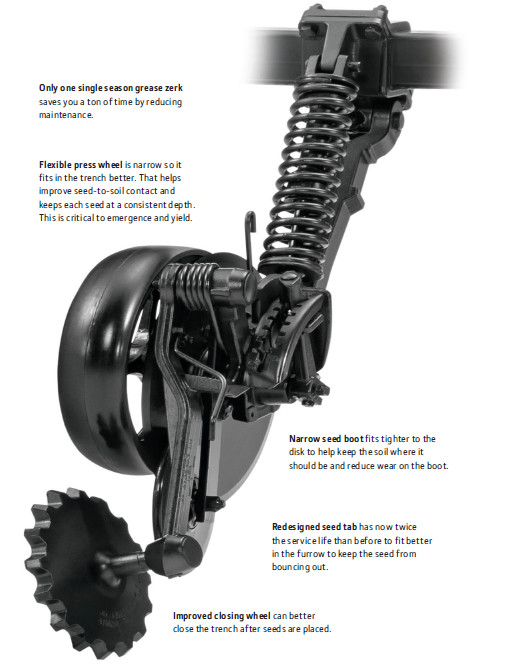
ProSeries Openers are in base equipment on all N500 and N500F Separate Fertilizer Placement (SFP), N500C, 1990 Central Commodity System (CCS™), and 1590 Air Drills.
The ProSeries Openers:
- Work not only in no-till conditions, but also in minimum or reduced-till conditions
- Provide 51 mm (2 in.) of free travel in the opener before spring down pressure takes over
- Benefit: allows the opener to move over uneven ground conditions and minimize the chance of the gauge wheels bulldozing soil in soft or mellow conditions
- The opener spring travels a maximum of 203-mm (8-in.) up or 150-mm (6-in.) down before the hydraulics react to uneven seedbeds
Confidence in rates from row to row with RelativeFlow™ Blockage sensing
With RelativeFlow Blockage sensing, operators can see the flow of both seed and fertilizer from inside the tractor cab. Sensors on all secondary hoses monitor the relative product flow row to row, giving you a better view of the flow rate of both seed and fertilizer from the cart to the opener from inside your tractor cab. This technology can help you identify any problems before a potential blockage occurs.
RelativeFlow Blockage is available in all run configurations on the following models (all widths):
- H500
- H500F
- P500
- P600
- N500
- N500F
- N500C
- 730LL
RelativeFlow Blockage is compatible with hydraulic drive carts: model year 2014 and newer 1910, all 19,381.5-L (550-bu) 1910 Carts, and C650 and C850 Air Carts.
Below are the Gen 4 display screens for the blockage monitoring system. For complete details and information, see the owner’s manual.
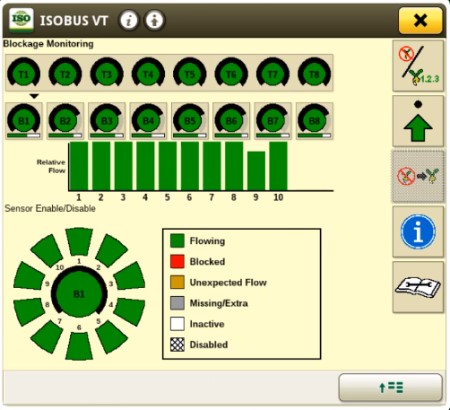 Blockage monitoring screen on Gen 4 display
Blockage monitoring screen on Gen 4 display
The RelativeFlow Blockage sensing chart shows the amount of flow through each sensor on the selected tower. Sensitivity for the blockage system can be adjusted if desired, as shown below.
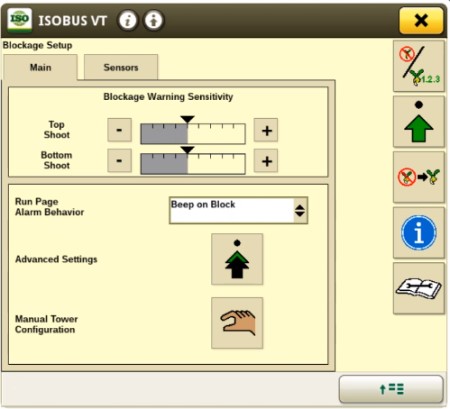 Blockage Setup screen on Gen 4 display
Blockage Setup screen on Gen 4 display
Blockage warning sensitivity allows the producer to set and change the sensitivity of the sensors to meet their preferences and varying crop/fertilizer types. Increasing the sensitivity means the system is more likely to show a false blockage, while less sensitivity means the system is more likely to miss a blockage.
Multiple run-page alarm behavior options are available for selection.
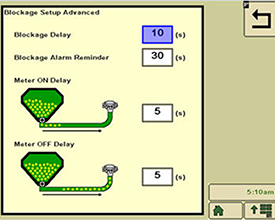 Blockage monitoring screen on Gen 4 display
Blockage monitoring screen on Gen 4 display
Below are the Gen 4 display screens for the blockage monitoring system on the N500C.
For complete details and information reference, the owner’s manual.
 RelativeFlow Blockage configured run page
RelativeFlow Blockage configured run page
The SeedStar™ system run page displays the five major run settings. Clicking on any of the tiles will take an operator to that specific page (shown below).
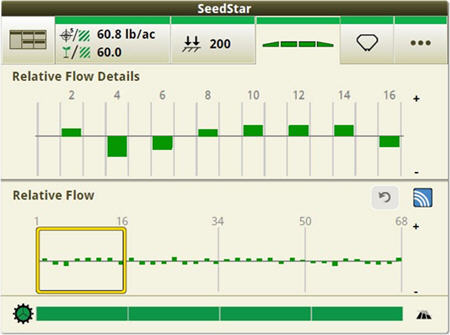 Operators can zoom into flow details by meter section when selecting blockage tiles
Operators can zoom into flow details by meter section when selecting blockage tiles
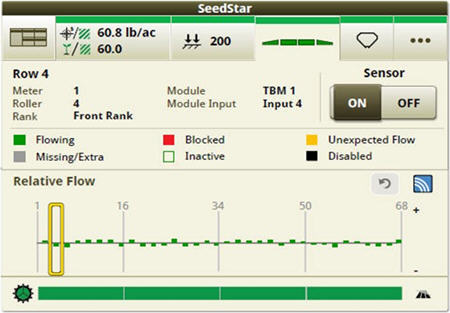 Operators can zoom into the row level to access row/sensor information and turn a sensor on/off independently
Operators can zoom into the row level to access row/sensor information and turn a sensor on/off independently
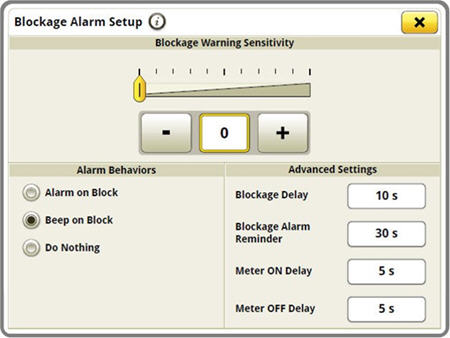 Blockage sensitivities and alarm delays are all set up on one easy-to-navigate screen
Blockage sensitivities and alarm delays are all set up on one easy-to-navigate screen
Blockage alarm delays can be set up by clicking on the advanced settings button from the blockage set-up screen.
- A blockage delay is how long a blockage should occur before an alarm is sounded.
- The blockage alarm reminder is how often the alarm should sound when a blockage occurs.
- The meter on delay is the time from when the meter is turned on until the blockage sensor should start monitoring for blockage.
- The meter off delay is the time from when the meter is turned off until the blockage sensor should start monitoring to verify no flow.
For more detailed information, see the owner’s manual.
Air tools with RelativeFlow Blockage are not compatible with 1910 air carts with ground drive.
Improve seed placement accuracy from the cab with TruSet™ downforce control
TruSet downforce allows operators to set downforce pressures from inside the cab. Downforce can easily be changed by the push of a button as soil conditions vary. Proper downforce is directly related to a consistent seeding depth, which leads to improved even emergence, plant density, and maturity. The range of downforce adjustability begins at 74.8 kg (165 lb) and tops out at 181.4 kg (400 lb).
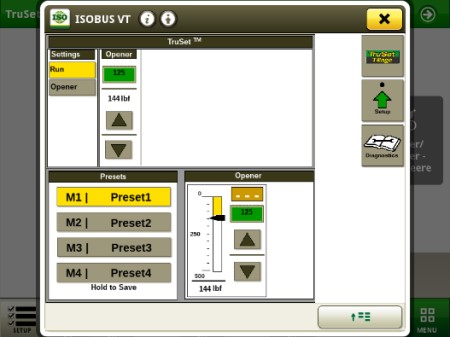 TruSet screen on Gen 4 display for N500
TruSet screen on Gen 4 display for N500
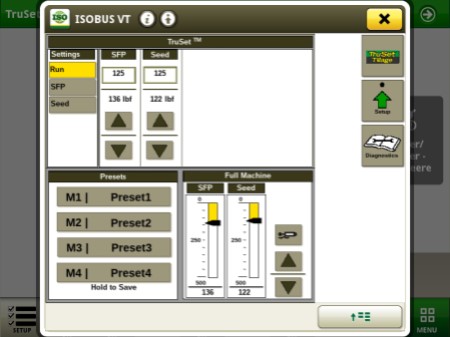 TruSet screen on Gen 4 display for N500F
TruSet screen on Gen 4 display for N500F
Exclusive TruSet downforce control has taken adjustability on no-till John Deere seeding tools to a whole new level. Rather than using a valve on the tool, pressure control dials on the monitor let operators make incremental adjustments conveniently from the Gen 4 display inside the tractor cab. This also saves time and makes it easier to adapt to changing field conditions.
Seeding tool compatibility:
- N500
- N500F
NOTE: It is recommended that 15.2-m and 18.3-m (50-ft and 60-ft) machines use power beyond to run TruSet.
Display compatibility:
- Gen 4 displays
- GreenStar™ 3 2630 Display
Competitive tractors do not require add-on components for TruSet to function properly.
Specifications
Contact Us
-
325 Walt Messick Road
Harrington, Delaware 19952
Phone: (302) 398-3729
Toll Free: (800) 237-1272
